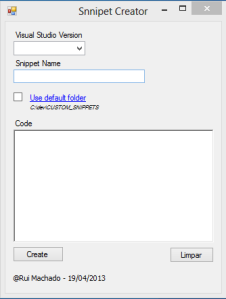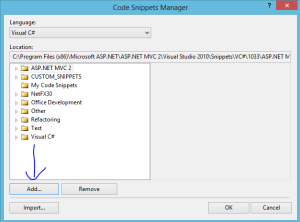After a while developing in C# all of you will eventually start using Visual Studio Snippets, however building Custom ones can take time and some effort. When i started to use snippets i searched for tools that would create the snippet for me and even having found some that made that for me i belt my one tool.
This tool is very easy to use and it will allow you to be working in your projects and at the same time create customs Snippets (Once again WITHOUT having to exit your projects, it will only take you 3 seconds to create it).
Now after this small introduction, let show you how it works:
Once you start the tool, click on the link label “Use default folder” to select the default folder for your snippets (Choose one folder already sync in Visual Studio). If you ont know how to sync a Snippet folder in VS, please do the following:
1. Open Visual Studio
2. Go to Tools -> Code Snippets Manager
3. Add a new folder for snippets
Now back to the tool…
In the folder dialog opened after you click in the link label “Use default folder”, select the default folder chosen in the last step (Configuring the snippet foder in VS).
Even after selecting the default folder, you can choose if you want to use it or use a new location, just check or unckeck the link label. If you dont check it a folder dialog will pop up.
Now, to create a new snippet:
1. Choose VS Version
2. Give it a name
3. Insert the code
4. Click “Create”
Thats it, now go back to Visual Studio and in the middle of you code click CTRL+K,X and choose your new snippet 🙂
Final Result:
Now leave the tool open and whenever you need copy paste your code to the tool, give a name to the snippet and use it. 3 seconds 🙂
DOWNLOAD TOOL: http://db.tt/9RNDyAbh
CODE GALLERY: http://code.msdn.microsoft.com/Custom-Snippet-Creator-ea3c19d1
If you find any bug please message me so that i can fix it.
Thank you,
Rui Machado